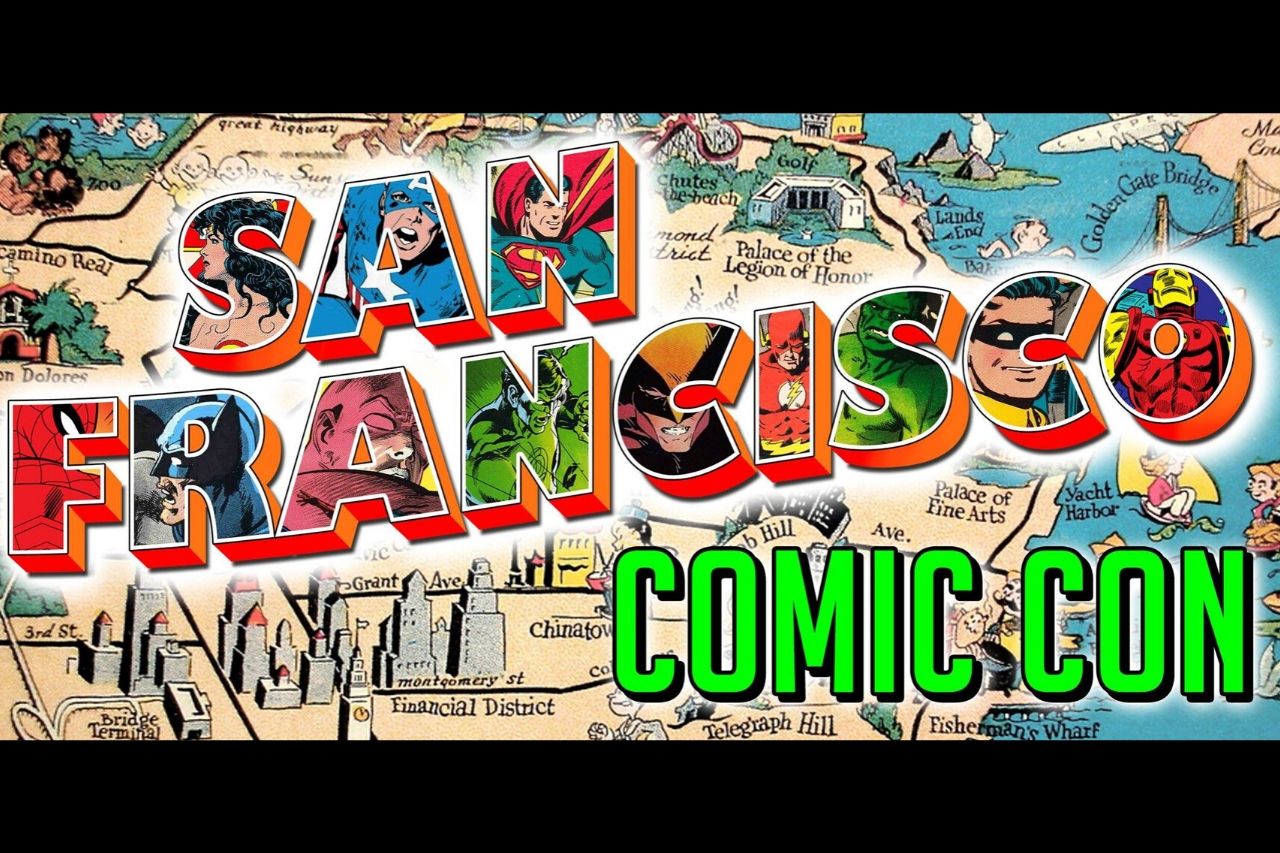Since 2011, over 25 million people have used IFTTT to automate tasks1. With more people working from home, 66% of U.S. workers do so part-time, and 68% prefer it fully1. Tools like the IFTTT app are key for staying productive.
IFTTT has many channels for different services and products2. Users can make applets by linking triggers and actions from various channels2. This lets you automate tasks on your devices and online services2. It’s great for managing social media and smart home devices, making life easier and improving digital experiences2.
What is IFTTT?
IFTTT is a free online tool that helps users create applets. These are simple rules that start when something happens in other web services like Gmail or Facebook. It’s amazing because IFTTT links over 700 services together, making them work smoothly3.
How IFTTT works
IFTTT is easy to use. To create applets, you just pick a trigger and an action. For instance, you can make an applet that saves your Facebook photos to Google Drive automatically. Or, it can send you a text when something new is added to your Amazon Wish List.
With millions of applets out there, IFTTT offers many ways to combine services, devices, and apps3. It’s the top no-code platform for mobile users. This makes it easy to automate tasks from your iOS or Android device, helping you manage your digital life easily.
Streamlining Your Daily Life with IFTTT
As someone who loves to simplify my daily routines, I’ve found IFTTT to be an incredibly useful tool. It has a wide range of channels and applets, offering many ways to automate tasks and make life more efficient. IFTTT helps me streamline my daily life, from getting weather updates to never forgetting important events.
Get weather updates and outfit recommendations
One of the most popular IFTTT Applets is the weather automation. It sends a daily notification about the temperature, conditions, and outfit recommendations based on the forecast. This applet keeps me informed about the weather and suggests what to wear, saving me time and effort in the morning.
With 169 channels available on IFTTT for automation and simplification of daily tasks4, users can set up various actions. For example, you can receive notifications when it’s going to rain. You can also change your smart light colors as a visual indicator of the weather using the Phillips Hue and WeMo switch channels4. Or get updates on pollen levels in your city.
Never forget an event with calendar automations
IFTTT also helps me ensure I never forget an important event. With the Google Calendar channel, I can easily create new calendar events4 and set up automations to send email reminders or add multiple actions for event preparation. IFTTT offers hundreds of pre-made applets5, and users can easily create their own applets to suit their needs5.
I’ve set up a location-based automation that turns on my lights when I enter my home, saving me time and energy.
| Automation Type | IFTTT Channel | Benefits |
|---|---|---|
| Weather Updates | Weather Underground | Daily notifications, outfit recommendations, rain alerts |
| Smart Home Integration | Phillips Hue, WeMo | Change light colors based on weather, turn on lights when entering home |
| Calendar Events | Google Calendar | Create events, send email reminders, add multiple actions for event preparation |
By using IFTTT’s automations, I’ve saved hours each week5. With its vast array of channels and applets45, IFTTT has become a key tool in streamlining my daily routines. It helps me stay organized and informed.
Enhancing Your Music Experience with IFTTT
As a music lover, I’ve discovered that IFTTT can really boost my listening. It works with over 600 services, like Spotify, YouTube, and SoundCloud6. This means endless possibilities for automating your music.
Organize your liked songs into monthly playlists
One top IFTTT Applet for Spotify puts my liked songs into monthly playlists. It keeps my music neat and lets me see what I listened to each month. Every month, it makes a new playlist with all the songs I liked.
This saves me time and effort. I don’t have to sort my liked songs or make playlists myself. Plus, it’s a great way to share my music finds with others.
Get podcast recommendations based on your interests
Using IFTTT for music is also great for getting podcast recommendations. You can link your favorite podcast app with IFTTT. Then, it suggests new shows based on what you like to listen to.
I set up an Applet that emails me when my favorite music industry podcast has a new episode. It makes sure I don’t miss anything important. I also have an Applet that recommends podcasts based on my Twitter activity. This helps me find new shows that match my interests.
| IFTTT Applet | Description | Benefit |
|---|---|---|
| Monthly Spotify Playlist | Automatically organizes liked songs into monthly playlists | Keeps music collection tidy and allows for easy sharing |
| Podcast Recommendations | Suggests new podcasts based on listening history and interests | Helps discover fresh, relevant content |
| New Episode Notifications | Sends an email when a new episode of a favorite podcast is released | Ensures you never miss an important update or interview |
Using IFTTT and its many Applets6, I’ve made my music and podcast experience better. It saves time and helps me find new things I like. With some creativity and trying different things, you can do the same with IFTTT.
Staying Informed with IFTTT News Automations
As someone who loves to keep up with the latest news, I’ve found IFTTT to be a game-changer. It lets me automate how I get news. With hundreds of applets on IFTTT7, I can tailor my news feed to get updates from sources I trust.
Get updates on specific topics via Twitter
One way I use IFTTT is by setting up applets for Twitter. These applets watch for specific keywords or hashtags. So, I get instant updates on topics I care about. This is great for keeping an eye on media, social trends, or checking on my favorite brands7.
But it’s not just for work. I can also get alerts about weekend ski conditions or my favorite TV shows. This makes it easy to stay in the loop without much effort.
Receive news from trusted sources and agencies
IFTTT connects me to news from trusted sources and agencies7. Here are some sources I count on:
- The New York Times
- Environmental Protection Agency
- World Health Organization
- Local government bodies
Using IFTTT applets saves me hours each week on news7. It makes managing my news easy and efficient. I can customize my workflow to catch every important update or story7.
IFTTT does more than just keep me informed. It helps me engage more with my audience and grow my social media by automating my marketing7. I can schedule posts and send out alerts easily. This means I can keep up a strong online presence without spending all day on it.
5 creative ways of using ifttt app
IFTTT stands for “If This Then That.” It’s a tool that makes our digital lives easier and more efficient8. It connects different online services and apps. This lets users create customized recipes or applets that automate tasks and make workflows smoother8. Here, I’ll show you five creative ways to use the IFTTT app. We’ll focus on social media automations that save time and boost your online presence.
Automatically Post Instagram Photos to Twitter
IFTTT is often used to automate posts between social media platforms. By setting up an applet, you can link your Instagram and Twitter accounts. This lets your Instagram photos post as native Twitter images automatically8. It saves time and makes sure your followers on both platforms see your photos easily.
Create a List of Favorite Twitter Accounts
Twitter lists help you organize and follow specific accounts easily. But, making and updating these lists can take a lot of time. IFTTT lets you automate this by adding your favorite accounts to a Twitter list automatically. This way, you can easily keep up with important updates and connect with your favorite accounts without missing anything in your feed8.
| Automation | Benefit |
|---|---|
| Automatically post Instagram photos to Twitter | Streamlines cross-posting and saves time |
| Create a list of favorite Twitter accounts | Simplifies curating and managing lists to follow specific topics or groups |
These examples show how IFTTT’s automations can make social media easier to manage. By connecting different platforms and services, you can create workflows that save time and improve your online presence8. Whether it’s posting content, organizing accounts, or automating tasks, IFTTT offers many ways to streamline your digital life.
Summary and Insights
IFTTT is a powerful tool that helps you save time and make your apps and devices work better together. It has over 100 apps for automation and a huge library of applets for users910. Whether you want to simplify your daily routines or get creative with social media, IFTTT has you covered.
One of the best things about IFTTT is how flexible it is. You can use ready-made recipes for automation11 or create your own custom applets. This means IFTTT can help you achieve your goals in a better way.
Starting with IFTTT is free and easy. It has a user-friendly interface and many pre-made applets for automations11. As you use IFTTT, you’ll find new ways to streamline tasks and improve your digital life. So, why not try IFTTT today and see how it can change your life?
Original Publish Date 01/16/2016 — Updated 8/25/2024
Recent Stories
Follow Us On
Get the latest tech stories and news in seconds!
Sign up for our newsletter below to receive updates about technology trends