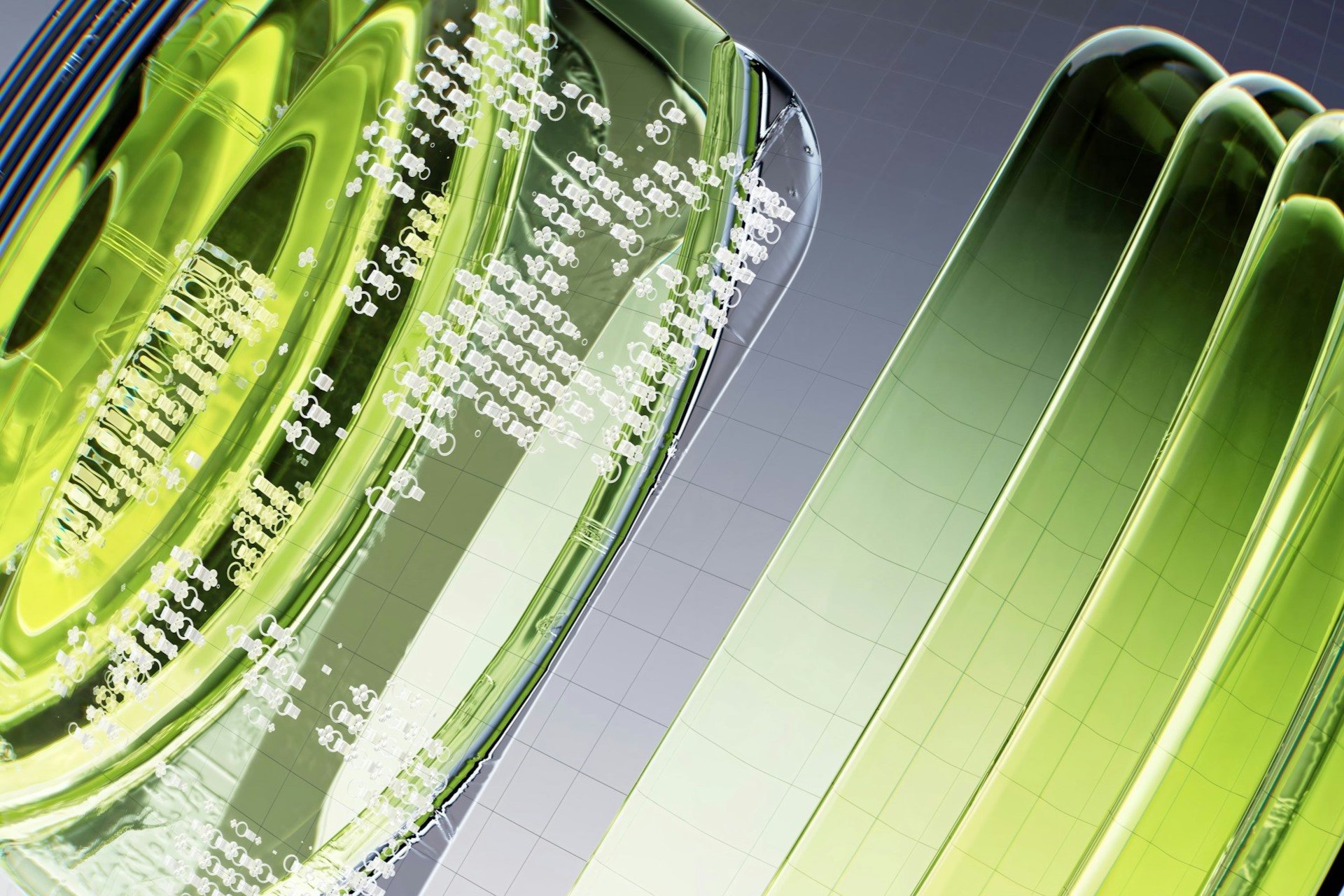Have you ever received an email and seen someone marked as “cc” in the list of recipients? If you’re wondering “what does CC mean in emails”, it’s not as mysterious as it may seem. This is shorthand for different types of recipients, along with the similar term “bcc.”
What Does CC Mean in Email Messages?
The term “CC” or “cc” is an abbreviation for “carbon copy.” It means someone who is neither the sender or recipient of an email receives an exact copy of it. Adding someone to an email chain this way is known as “copying” them on the email.
Usually people do this when a third party needs to stay in the loop but isn’t actually part of the conversation. Someone might also CC their secondary email address so they have a copy of a message on both their home and work email accounts, for example.
Can CCed People Reply to Emails?
Yes, people who are copied on an email can usually reply to it. However, they are typically not expected to reply. If they were supposed to reply, the sender would have added them as a normal recipient rather than copying them. So, normally if you are copied on an email it’s just so you have the info, not because a response is expected.
Can CCed People See Replies to Emails?
Another common question people have when they are wondering, “what does CC mean in emails” is whether a copied recipient will see replies to an email. Sometimes they will and sometimes they won’t. It depends on how the sender chooses to reply.
If the sender selects “reply all”, everyone on the email chain will see the reply, including those who are copied. However, if they just select “reply”, only the person who’s message they are replying to will see the response.
BCC vs CC in Emails
Once in a while you might receive an email where you are marked as a “BCC” or “bcc” recipient. This is an abbreviation for “blind carbon copy.” It’s similar to CC except the other recipients on the email chain won’t see that you are copied on it.
There are a few reasons senders might use BCC instead of CC. For example, if someone is sending an email to a large group of people, they might send it to everyone as BCC to keep each recipient’s email private. This is an efficient way to send a mass email to people who may not know each other. Likewise, a mass BCC email is often for a topic that doesn’t require a response from anyone.
Someone might also use BCC to discreetly keep a third party in the loop on a conversation with someone else. For example, if you are trying to resolve a dispute with a coworker, you might BCC your boss or manager on the email so they know what’s going on.
As a general rule, you won’t know if an email sender blind carbon copied another recipient on the message. The point of using BCC is keeping an additional recipient invisible to other recipients. However, it’s crucial to note that if someone who is BCC’ed on an email uses “reply all”, it will reveal that they were included on the email chain.
How to CC and BCC People on an Email
If you’re wondering “who does CC mean in emails”, you might also be wondering how to use these different sending tags. It’s very easy.
When you send an email, you usually just type all the recipients’ email addresses in the “To” bar. If you want to CC or BCC someone instead, look below the “To” line. Usually there are additional lines for CC and BCC. You may also have to select a button to add a CC or BCC line depending on the email platform you are using.
To add someone to the email chain using CC or BCC, simply type their email address in the CC/BCC line instead of the usual “To” line.
When to Use Reply vs Reply All
Replies can get a bit confusing when you use CC and BCC on email chains. There is also some etiquette for replying to emails, particularly in the office. Some situations require using reply all while in other situations it can quickly become annoying for people who don’t need to be in the conversation, much like being stuck in a group chat.
Use “reply” if your response to the email is only relevant to one person. If you are BCC’ed on an email, you should also stick to “reply” if you want to avoid making your email visible to everyone on the chain.
Use “reply all” when your response involves everyone on the email chain. For example, if you are working on a group project, it’s helpful if everyone uses “reply all” to share ideas. Similarly, if you are trying to schedule plans, “reply all” can reduce confusion.
Understanding CC and BCC in Emails
So, what does CC mean in emails? It’s short for “carbon copy” which just means an additional recipient is getting an exact copy of the email. BCC, or “blind carbon copy”, is similar but keeps the copied recipient invisible to all of the other recipients. You can use either to keep people in the loop on email conversations where they may not be directly involved or expected to reply.
Recent Stories
Follow Us On
Get the latest tech stories and news in seconds!
Sign up for our newsletter below to receive updates about technology trends