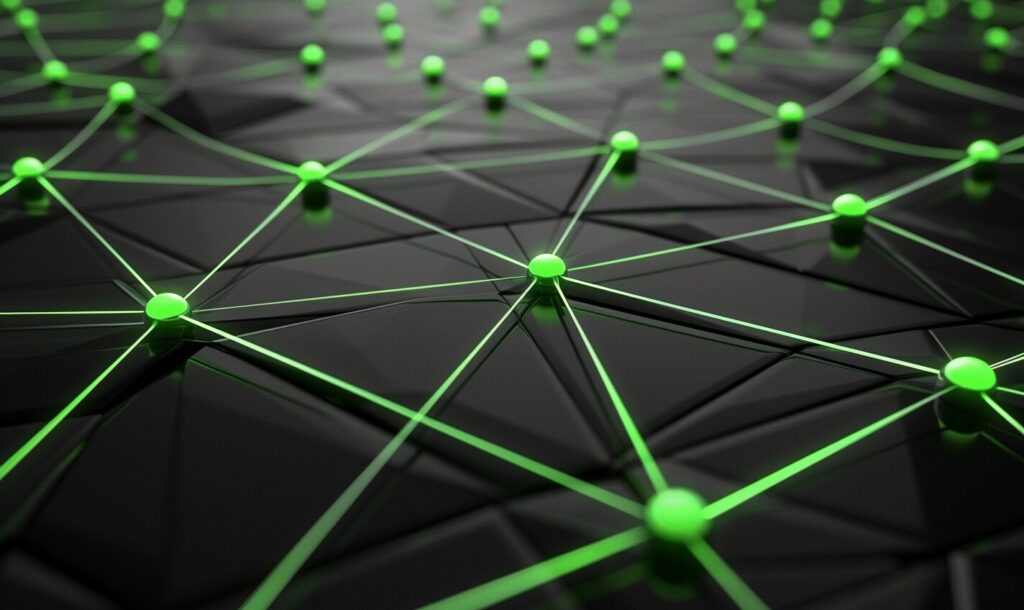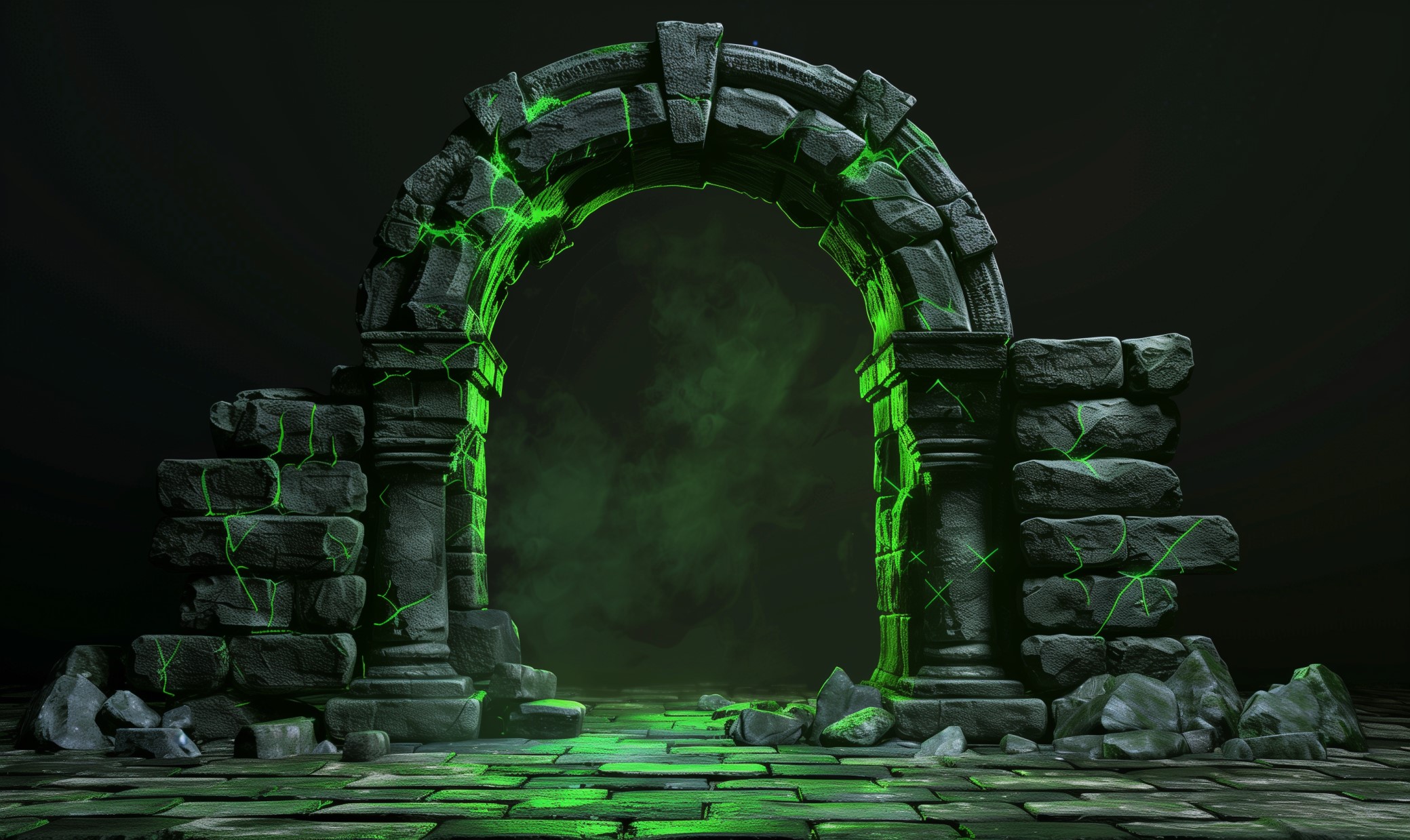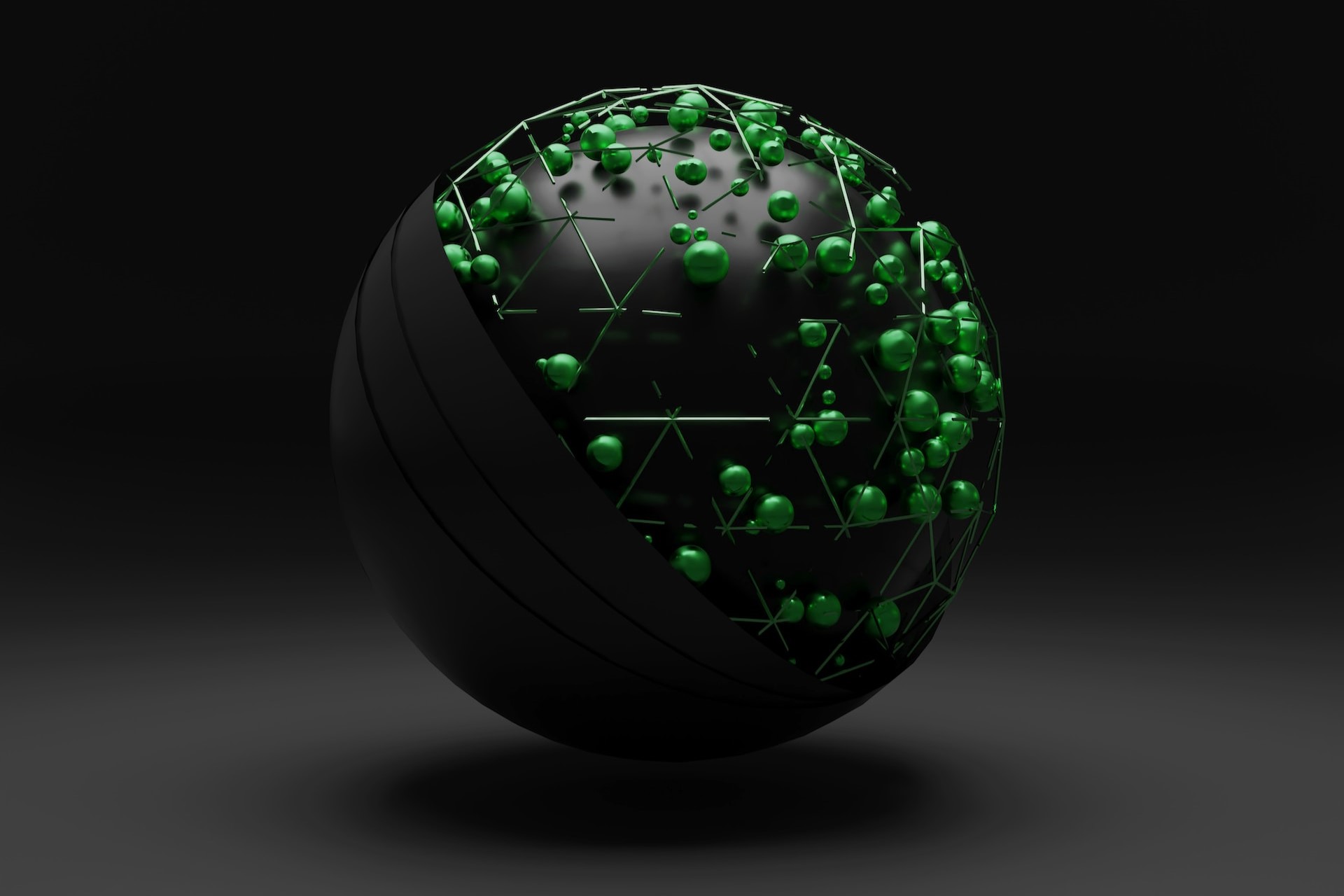High-speed internet has become a necessity for many people worldwide. Some advocate for state and federal governments to treat broadband as a public utility. As working from home becomes more popular, the demand for fast internet has increased. Here are five tips on how to increase download speed to make your gaming, streaming and work life more manageable.
1. Upgrade or Update Your Router
One reason for the slow internet in your home could be the router. If your router is over five years old, it may be time to consider upgrading it. A new device can bring higher download speeds and surpass your current router’s limits.
Updating your firmware could be a solution if your router is relatively new and you still see slow download speeds. The best way to do this is to download the update from the router manufacturer’s website. These updates will fix any bugs that are in your router and improve your wifi as a whole. It’s one of the first things a tech expert will recommend when somebody asks how to increase download speed.
2. Plug in an Ethernet Cable
If you’re using a laptop, you’re relying on a wifi connection. One way to increase speed on these devices is with an ethernet cable. With an ethernet cable, you can get higher speeds. Data transfers faster over these cables than through a wireless connection. Ethernet cables are also practical for reducing power consumption. Connections with this cable mean your wifi network doesn’t have to work as hard. If you use fiber-optic ethernet cables, you can save money on your electricity bill.
3. Use a VPN
An excellent fix for your download speed could be getting a virtual private network (VPN). VPNs have become more popular as people use them to boost their cybersecurity. These private networks mask your internet protocol (IP) address to protect your location from hackers. Your VPN will encrypt the communications coming from your device.
Security is the primary feature of a VPN, and higher download speed is another advantage. Sometimes an internet service provider (ISP) can throttle your bandwidth, lowering your download speed. However, VPNs get around that because it routes your data more efficiently. VPNs hide the websites you’re using, so ISPs are unable to throttle your connection if you’re using a streaming service like Netflix or Hulu.
4. Contact Your ISP
As mentioned above, ISPs can throttle your download speeds. Sometimes they do this to create enough bandwidth for everybody using their internet services. If you signed up for 1000 megabits per second (Mbps), you should be getting around 800 to 900Mbps on average at a minimum. If you’re constantly seeing your download speed around 500Mbps, then you should call your ISP and notify them. Typically, they’ll take measures to adjust your wifi speed and return it to normal.
5. Close Apps and Disable Background Apps
Sometimes your computer can fall victim to applications that slow down your connection. Checking which apps use the most bandwidth can be practical if you’re wondering how to increase your download speed. Go to your computer’s settings, click on network and security and then data usage. This screen will show you a list of the apps using the most data and how many gigabytes they use.
On a related note, you could disable background apps. Some applications run in the background because they provide notifications and updates. Some may be necessary, but others you can do without. Go to your task manager and click startup. You can disable any application in the background to increase your bandwidth on this screen.
How to Increase Download Speed
Whether for gaming, working or streaming, your internet has become vital in today’s society. You use it to stay connected with family, friends and more. Working from home has become more popular, so you may need a fast internet connection to do work while others in the house stream or play video games. Use these five tips to know how to increase your download speed.
Recent Stories
Follow Us On
Get the latest tech stories and news in seconds!
Sign up for our newsletter below to receive updates about technology trends