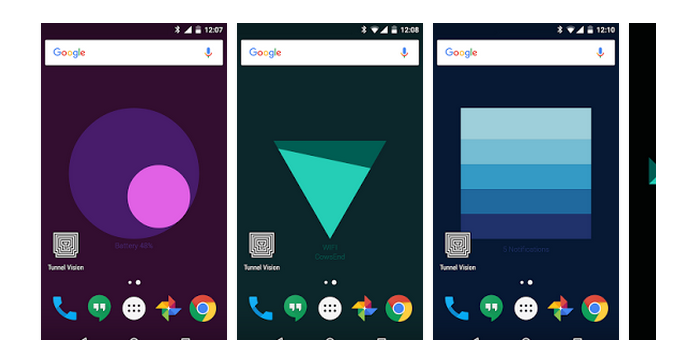One of the unique features of Google’s Android mobile operating system is the ability to set a dynamic wallpaper. Unlike traditional backgrounds, a “live” or dynamic wallpaper is animated and comes with a variety of elements at play, such as background music or sounds, an animated scene and more. Check out the Meter wallpaper.
Android comes bundled with several live wallpapers that you can activate on your device. If you want a greater selection, you only need to pay a visit to Google Play to install more.
Google’s Creative Labs recently unveiled a new live wallpaper for Android that visualizes battery life, Wi-Fi signal strength and phone notifications right on your home screen.
The wallpaper is called Meter, and it cycles through the three different metrics discussed above in a stunning, fully animated scene. It’s compatible with all Android devices running 4.0.3 and above and only takes up about 1MB total.
Want to know the best part? It’s completely free to download and install, provided your device is compatible.
What’s the Big Deal?
If you were to include this information on your home screen in its traditional form, all you’d see is a bunch of numbers and statistics, and as such, things would get pretty cluttered. That’s not good for productivity at all, let alone the general appearance.
In addition, without this wallpaper, you have to navigate through multiple settings menus just to glance at the related info. Granted, in Lollipop — 5.0 and up — you can just pull down the quick settings menu and tap the appropriate option, but not everyone has the latest version of Android installed on their device.
The Meter wallpaper shows this information in finer detail right on the main screen of your device. For instance, while displaying Wi-Fi signal strength, a triangle appears on the screen.
The shading inside the shape represents the strength of your current wireless signal. The stronger the signal, the more of the triangle will be filled in. Below the lovely chart, a separate label tells you the exact wireless signal percentage.
The same kind of design is used for the two other metrics, with different shapes being used for battery life and notifications.
No matter what you’re doing, you can jump back to the home screen and see this important information at any time. There’s no performance hit on the device either, as so often happens with hardware intensive dynamic wallpapers.
Surprisingly, Meter employs the accelerometer and gyroscope inside your device too. As you rotate and tilt the phone in your hands, the onscreen elements will shift to reflect that.
In particular, the notifications screen will show you how many unread alerts you have waiting. You can tap on each individually to see what they are for. While this doesn’t provide an indication of which is most important, you can always pull down the quick settings menu for that.
Meter’s Source Code Is Available
Sadly, the elements and colors displayed on the screen are not customizable in any way, which seems out of place on Android — as nearly everything in the mobile OS can be customized.
That doesn’t make it any less appealing, however. It’s just something to keep in mind if you value such functionality.
The good news is that Google’s Creative Labs released the source code for Meter via GitHub.
This means that anyone with coding experience can tweak the live wallpaper to their heart’s content. It may not be long before we see some more advanced and capable versions based off of the original.
For now, Google’s Meter will work just fine, especially if you want to keep a constant eye on your wireless signal, battery life or notifications.
Recent Stories
Follow Us On
Get the latest tech stories and news in seconds!
Sign up for our newsletter below to receive updates about technology trends