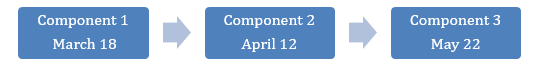When you’re the person pitching a project, the most important thing about your pitch is the quality of the ideas you put into it. That being said, if those ideas aren’t easy to find and follow, the entire point of the pitch is lost.
This is where a nice, organized project scope comes in handy. A project scope is a document that helps you and your team to get organized, anticipate and overcome obstacles, stay focused on your end goal and communicate better from start to finish.
Rather than creating a new scope from scratch for each new project, you can keep a few good project scope templates in your arsenal. Here are six to try.
1. Word Templates
All over the web, you can find Microsoft Word templates for just about any document you want to create. That’s because Word documents don’t go out of style.
Word is a versatile and very shareable program. You and your colleagues can fall back on a few good project scope templates in Word and fill them out with words, outlines, charts, tables or any other content that makes sense for your specific project.
2. Excel Templates
Like Word templates, Excel templates are easy to use and easy to share. In addition, Excel offers an extra level of convenience when it comes to creating infographics — Gantt charts, tables, color-coded checklists and more — and when it comes to auto calculations.
Having a good Excel template on hand can save yourself a lot of time. It’s a matter of adjusting the program’s formulas to match the needs of each new project.
3. Flowcharts and Diagrams
No matter which program you use, there’s good news: You aren’t stuck using only text. Infographics add some structure and credibility to your project plan, and with today’s software, they’re easy to create yourself.
Take the flowchart under “Project Scope Management Template” on this page. Rather than reading through a long-winded paragraph-by-paragraph explanation of the plan, this simple infographic helps the team reading it to really see that plan in action.
The more clearly you can paint a picture of the plan, the more clearly your colleagues will share that vision, and the more cohesive you’ll be as a team.
4. Tools for Time Management
All project scope templates should include some kind of timeline, along with distinct sections and subsections. These structural elements give the project a well-structured feel.
But you can get more out of your template by choosing the right structure for your timeline. For instance, if you demo your project’s deadlines with a step-by-step graphic like the one below, you wind up with a simplistic, underwhelming or even vague schedule for your project.
If, on the other hand, you choose one of the many templates out there that implements a Gantt chart — or better yet, if you make one yourself — your project’s timeline suddenly appears more structured yet more forgiving simultaneously.
Rather than listing project components solely by their deadlines, Gantt charts show suggested spans of time that project components may require. They also account for possible component overlap. Each of these things show that your project pitch is both time-oriented and realistic.
5. Canva Templates
Word and Excel are excellent go-to programs for templates and idea sharing, but there’s a lot more out there if you’re willing to explore other software.
Canva, for instance, is a great resource for template creation and image manipulation. With this program, you can build off existing templates, design your own templates, build project-specific images and infographics and save everything for future use.
With Canva, you can quickly create an image in the program and include it in your project scope for reference. In one fell swoop, you’ve explained your ideas and shown an example — all within the same program.
6. Interactive Project Scope Tools
For team projects that require fairly constant collaboration, interactive tools like Google Docs and Asana may be just the right fit.
With Google Docs, not only can you upload and share your project scope with your entire team, but your team can upload and share right back. Whenever Sharon finishes her portion of the project, she can upload it to Docs for all to see. And, should other team members so choose, they can adjust the document and repost it.
Asana shares the same document-sharing features as Google Docs, with a few added bonuses. With Asana, your team can also chat online, assign and accept tasks and more.
Embrace Trial and Error
There are many other tools you might use to better collaborate with your team on your projects. How many project scope templates you try isn’t what matters. What matters is that you continue exploring your options until you find the tools that work best for you and your team.
Recent Stories
Follow Us On
Get the latest tech stories and news in seconds!
Sign up for our newsletter below to receive updates about technology trends